Top 15 Microsoft 365 Tips for Boosting Productivity
- Hanna Korotka
- Oct 17, 2023
- 3 min read

Microsoft 365, formerly known as Office 365, is a versatile suite of productivity tools that has become an indispensable part of countless individuals and organizations worldwide. From Word and Excel to Outlook and Teams, Microsoft 365 offers a comprehensive set of applications designed to streamline tasks and enhance productivity. In this blog post, we'll explore the top 15 Microsoft 365 tips that can help you make the most of this powerful suite to boost your productivity and efficiency.
1. Use OneDrive for Secure Cloud Storage:
With OneDrive, you can securely store and access your documents from any device, anywhere, ensuring that your work is always at your fingertips.
2. Master Microsoft Word Styles:
Learn to use Word styles effectively to create professional, consistent, and well-structured documents, saving you time and enhancing your documents' readability.
3. Organize with Outlook Categories:
Utilize Outlook categories to color-code and categorize your emails, making it easier to find and prioritize important messages.
4. Leverage Excel Pivot Tables:
Pivot Tables in Excel simplify data analysis, helping you summarize and visualize data efficiently for better-informed decisions.
5. Automate Tasks with Excel Macros:
Excel Macros enable you to record and automate repetitive tasks, saving time and reducing the potential for errors in your work.
6. Enhance Collaboration with Microsoft Teams:
Microsoft Teams is your go-to platform for organizing teamwork, facilitating meetings, and enabling document collaboration, fostering better communication and project management.
7. Uncover Hidden PowerPoint Features:
Explore lesser-known PowerPoint features such as Morph transitions and Presenter Coach to create engaging and polished presentations.
8. Secure Data with Azure Information Protection:
Protect sensitive data with Azure Information Protection, securing your documents and controlling access to them.
9. Manage Tasks with Microsoft To-Do:
Microsoft To-Do is a powerful task management tool for creating lists, setting due dates, and staying organized.
10. Learn from Microsoft 365 Learning Pathways:
Microsoft offers Learning Pathways to help you and your team get the most out of Microsoft 365. Access resources and tutorials to expand your knowledge and skills.
11. Stay Organized with OneNote:
OneNote allows you to organize notes, ideas, and projects efficiently, providing a digital notebook that can be accessed from anywhere.
12. Use SharePoint for Document Management
SharePoint is a robust document management system that simplifies collaboration and document version control.
13. Optimize Your Outlook Calendar:
Master the features of the Outlook calendar to schedule meetings, set reminders, and manage your time effectively.
14. Automate Email Management with Rules:
Set up rules in Outlook to automatically sort, categorize, or forward emails, reducing the time spent on manual email organization.
15. Enhance Your Online Meetings with Microsoft 365:
Improve your online meetings with features like background effects in Teams, meeting scheduling in Outlook, and real-time collaboration on documents during calls.
With these 15 Microsoft 365 tips at your disposal, you have the tools and knowledge to maximize your productivity and efficiency. Whether you're creating documents in Word, analyzing data in Excel, managing tasks in To-Do, or collaborating in Teams, Microsoft 365 empowers you to work smarter and achieve more. Explore these tips and make the most of Microsoft 365 to boost your productivity and streamline your work processes.
To help you to have peace of mind knowing your business is secure, click here to schedule a Microsoft 365 Secure Score review with our experts today. We'll evaluate your current cybersecurity measures, identify potential vulnerabilities, and help you implement a strategic security plan to keep your company safe.





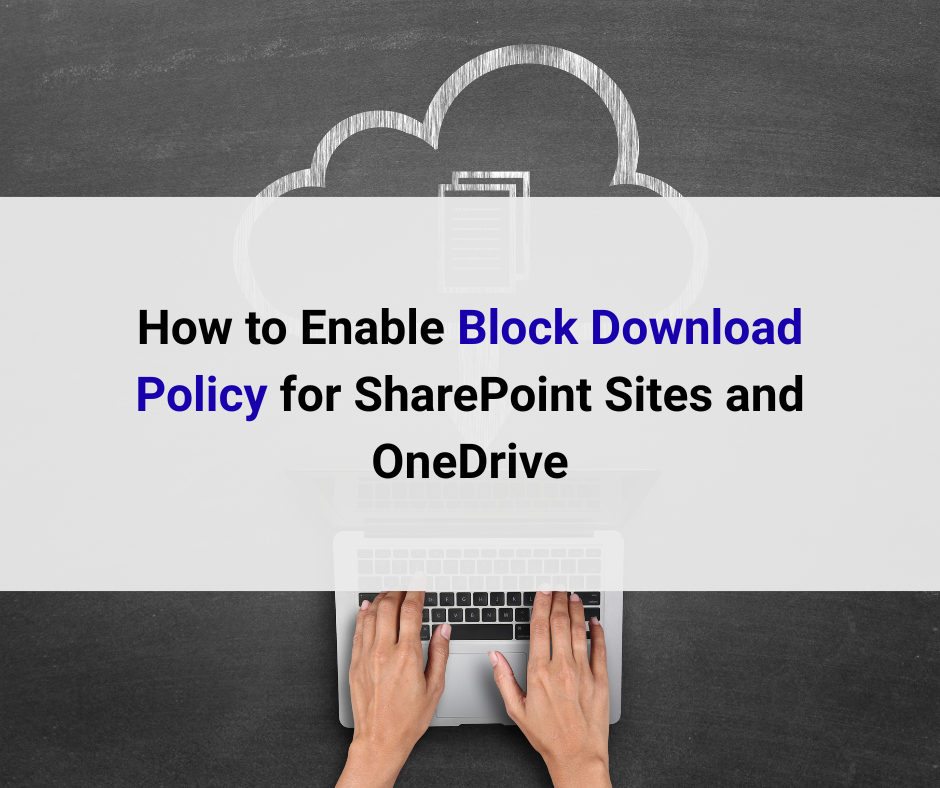


Comments