6 Common Technology Problems Small Business Owners Face
- Hanna Korotka
- Mar 12, 2024
- 4 min read
Updated: Jun 22, 2024

Technology can provide a strategic advantage for companies in every industry when properly utilized. However, one of the biggest issues small business owners face is overcoming some of the common tech obstacles that hinder productivity. These issues can range from minor inconveniences to serious threats that can permanently shut down a business.
In today’s blog, we’ve outlined 6 of the most common technology problems small business owners deal with on a regular basis and how you can either avoid or resolve them.
1. Failing To Meet Industry-Specific Compliance Requirements
Many industries have specific regulatory compliance requirements that define how companies must organize and protect data. Common examples you might be familiar with include HIPAA, which regulates electronic medical data in the health care industry; FFIEC, GLB and SEC in the financial services industry; and CMMC for companies that work directly or indirectly with the Department of Defense.
For a small business owner wearing many hats, it can be difficult to keep up with the latest compliance requirements, especially if you don’t have an IT or cyber security employee on staff. Missing a requirement cannot only lead to hefty fines and legal issues but it can also incidentally leave you vulnerable to a cyber-attack.
The best thing you can do is work with a managed services provider (MSP) that has experience in compliance for your specific industry. While compliance is not exactly the same as cyber security, the two overlap, and an experienced provider will be able to help you bridge the gap so you’re protected and meeting any mandatory requirements.
Click here to get a FREE Security Assessment so you’ll know if you’re currently missing any mandatory compliance requirements for your organization.
2. Lack Of Strategic IT Planning
One of the biggest issues we see is a disjointed relationship between the business leaders in the organization and the IT team. In this digital age, technology is an integral part of how a business operates. When business leaders, who tend to see the larger picture, loop in IT professionals, they can make informed decisions about what technology to deploy to make long-term growth and scalability easier and more efficient.
Several areas in which your IT team should act as a strategic advisor are:
● Optimizing business operations to streamline processes and improve productivity
● Selecting the best line of business software
● Upgrading old or outdated hardware and software
● Implementing cyber security best practices
● Deploying cost-effective and scalable cloud solutions
● Creating a predictable IT budget that doesn’t rely on break-fix solutions
3. Inadequate Cyber Security Protection
Cyber security risks become more advanced every year. Decisions about cyber security should not be solely left to the IT department. These are business decisions that need to be made with the buy-in of the leadership team because failing to have a robust cyber security system and becoming the victim of a cyber-attack can be detrimental to a business. There are trade secrets, confidential communications, customer data and employee records that are stored on your company’s devices that you can’t afford to have fall into the wrong hands.
Work with your IT team to deploy a three-pronged approach that includes:
Prevention Strategies: Do you have the right software and solutions in place, such as antivirus, firewalls, MFA, etc., to protect your organization from an attack? Are you regularly training employees on the latest threats and how to identify them?
Detection Mechanisms: This is a key piece that most small businesses neglect, which leaves them vulnerable. Do you have a process in place for detecting a breach, or would it go unnoticed until it’s a bigger problem? You should be conducting regular scans and monitoring, as well as employing endpoint detection and response tools.
Response And Recovery Action Steps: Do you have a plan in place if something goes wrong? Would your employees know what to do? You need to have an IT team supporting you that can identify and mitigate any issues quickly, before the damage can’t be undone. Leaders in the organization should take this seriously.
4. Poor User Support
If your employees are struggling with their technology all day, productivity will decrease. Using slow, outdated devices and software can be frustrating for employees, leaving them feeling less motivated and hindering their output. It’s even worse when you have unreliable technical support following the “get to it when we get to it” approach.
With the right IT team, whether that’s in-house staff, outsourced support or, more commonly, a combination of both, you can trust that an experienced technician with the tools and knowledge to quickly assist employees and solve problems will always be available to help.
5. Poor User Asset Management
Managing access to various levels of data for each employee can be tedious and overwhelming in larger organizations. IT professionals can take on the role of managing and monitoring user access so that no one has access to data they don’t need, security policies are enforced and accounts are constantly monitored for anomalies.
They can also assign new users, make changes to existing accounts, delete accounts, add remote users, set permissions on how employees can access the network and more. This is particularly important when it comes to offboarding employees. Whether the employee is leaving on good terms or not, removing data access from someone who has access to sensitive information can be risky and needs to be handled with care.
6. Lack Of Training
As mentioned, making sure your employees know how to use technology efficiently is paramount to productivity, but it’s also important for security reasons. All employees should regularly go through cyber security training to ensure they understand and are following best practices.
This is typically not the role of the business leaders in the company. Most often, they need refresher courses too. When you work with a reliable IT team, they’ll be able to regularly inform team members of new threats and what to look out for, run phishing simulations to test employees on whether or not they know what to do and more. One training session is NOT enough! To build a cyber security–focused culture, you need to be talking about it often.
Is it time to solve your IT problems once and for all?
To help you to have peace of mind knowing your business is secure, click here to schedule FREE Security Assessment. We'll evaluate your current cybersecurity measures and identify vulnerabilities in your environment against threats like data loss and ransomware.






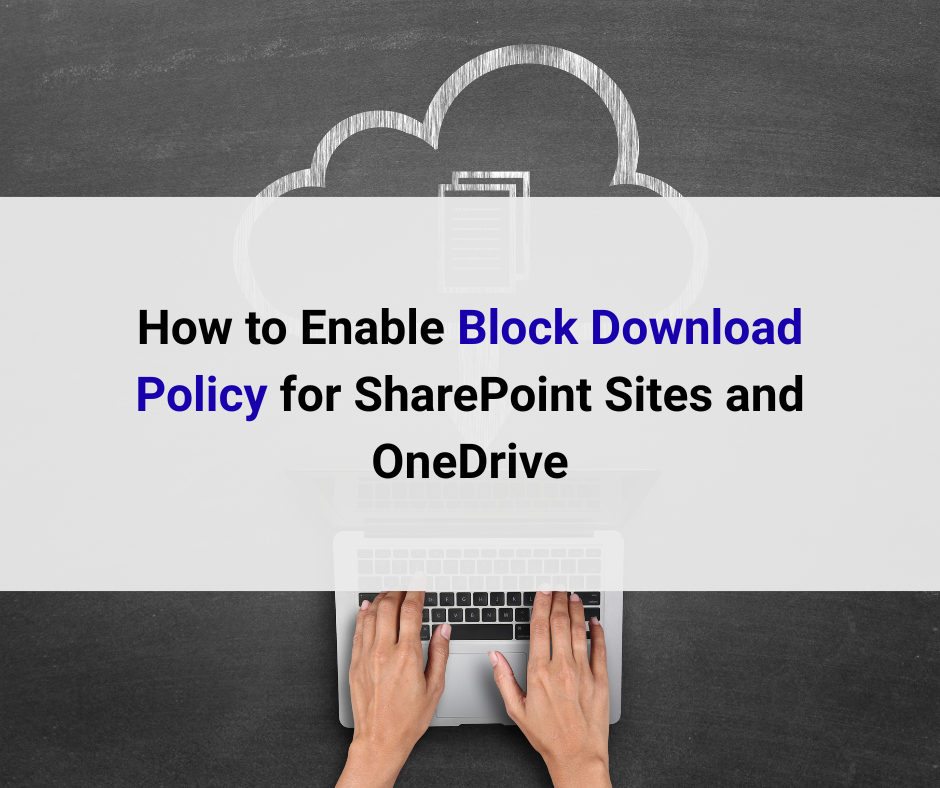

Comments